 |
| 1940 Census welcome page |
The National Archives released the 1940 U.S. Federal Census on schedule on 2 April 2012. Laws setting up the census—and protecting privacy of those indiiviluals who answered the questions—establish a period of 72 years before the census records can be released. All the previous census records were released on micorfilm, beginning in the 1940s. But now, 70 years later, the records are being released online in files that are easily downloaded for your research whenever you desire.
Here's the most efficient way to make a set of files from the 1940 census.
- Go to the website for the 1940 census. To do this, select this link to the 1940 census. I have set the link to open the census in another window, so you can follow these steps while you find your first records. Just resize both windows and position them side-by-side.
- Select
 in the three-color bar across the top.
in the three-color bar across the top.
- Make sure that the Browse tab and the Location circle are selected (as shown).
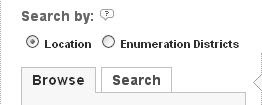
- Under State, open the drop-down list and select the state you want.

- Under County, open the drop-down list and select the county you want.
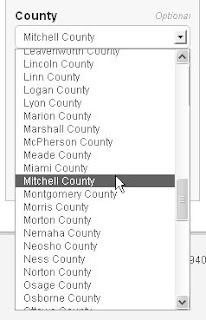
- Select
 at the bottom of the block.
at the bottom of the block.
You're now ready to find the divisions that were assigned to each person who visited each residence and interviewed your family. These divisions are called
enumeration districts (EDs), in the parlance of the U.S. Federal Census. Usually an ED is a township in a county or an electoral ward in a city.
In the next blog post, I guide you in
choosing the correct EDs, and later posts guide downloading the whole ED and saving the downloads on your computer.
Happy searching!

 in the three-color bar across the top.
in the three-color bar across the top.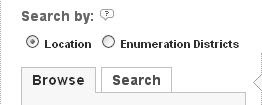

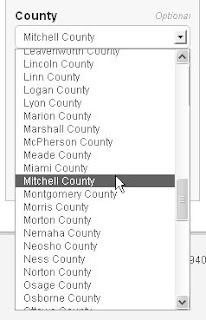
 at the bottom of the block.
at the bottom of the block.
No comments:
Post a Comment