You can review the actual pages written by the census enumerator in this view, but you can also copy the pages to your computer. (This is downloading the file.) I suggest downloading the file so you cam work without using the NARA computer resources and so you have your own copy of the census record.
- Select
 for one of the EDs you've jotted down.
for one of the EDs you've jotted down. - Place your pointer on
 , and a small window pops up.
, and a small window pops up. - Click on the Image box
 , and select All images.
, and select All images. - Select
 , and you are asked to type the words in the security image.
, and you are asked to type the words in the security image. - Click in the answer box
 , and type the words.
, and type the words. - Select
 again. (If your answer is incorrect, you can use steps 4 and 5 several times until your answer is correct.)
again. (If your answer is incorrect, you can use steps 4 and 5 several times until your answer is correct.) - If the download is successful, you may see the file listed by your browser window. (This depends on your browser and its settings.) For example:
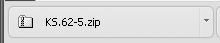
- Repeat steps 1 through 7 for any other EDs you want to download.
- Go to the next blog post, which guides you in placing the downloaded files on your computer.

No comments:
Post a Comment